Difference between revisions of "Grabbers"
From XMLTVDoc
Alanbirtles (Talk | contribs) m (→Grabbers) |
Alanbirtles (Talk | contribs) (→Grabbers) |
||
| Line 14: | Line 14: | ||
**[[Israel]] | **[[Israel]] | ||
**[[Zap2it|North America]] | **[[Zap2it|North America]] | ||
| + | **[[Dk_ontv|Denmark/Sweeden/Norway]] | ||
*[[Importers]] | *[[Importers]] | ||
**[[XMLTV]] | **[[XMLTV]] | ||
Revision as of 19:57, 8 October 2007
Grabbers are listed on the "Grabbers" tab of the configuration screen:
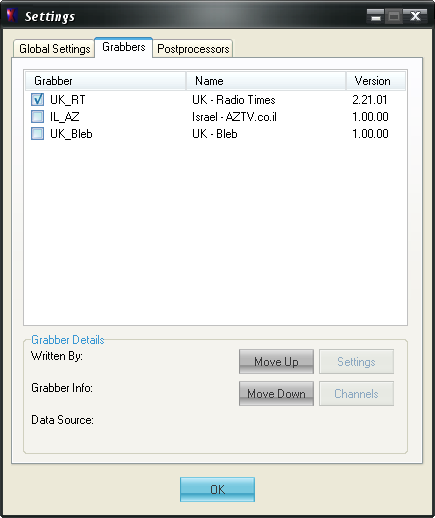
To enable or disable a grabber click on the box on the left of the grabber name. To change a grabber's settings click on the grabber and then click on settings. To select the channels that the grabber should download click on the grabber and then click on channels.
Channels
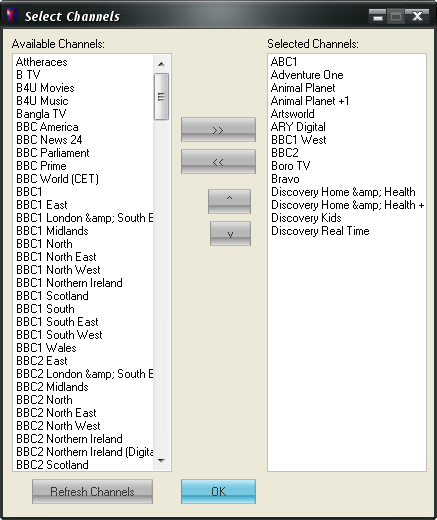
To add a channel select it from the list on the left and then click the ">>" button. To remove a channel select a channel from the list on the right and click the "<<" button. To change the order of your selected channels select the channel you want to move and click on the "^" and "v" buttons.
To check for new channels click on "Refresh Channels", this option is not available on all grabbers.